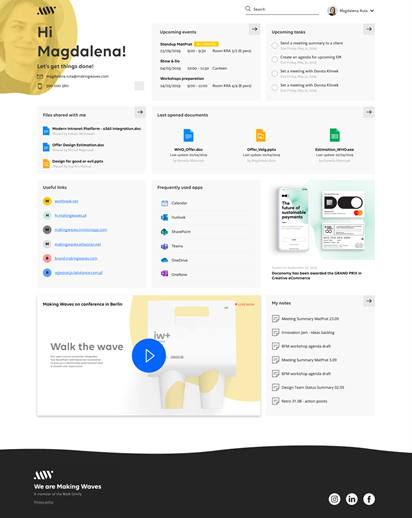How can you design an efficient digital workplace?
February 2, 2021 / 4 min read

Photo by Kristin Wilson on Unsplash
If you’ve already read our previous post, Why is a digital workplace beneficial for your organisation?, you're probably looking for more instructions on how to start working on one. In this part, you will find some useful tips and examples that we've prepared for you.
Start your process by gathering knowledge about users. The successful digital workspace should be created with a user-centred approach. Every organisation and its employees have their own culture, needs and challenges. They use various technologies, tools and applications in their work.
The first step in the solution design process should always be concentrated on researching user needs, indicating patterns and discovering improvement opportunities. You can achieve this goal through face-to-face interviews, behaviour analysis and mapping a corporate ecosystem. This way, you can find places that may enhance your employees’ experience and productivity.
It's critical to have a holistic view of each employee's roles of each employee across the organisation, user tasks, business needs and digital tools. With this knowledge alone, you can make the digital workspace a useful tool. Begin by reviewing what you have already implemented and how it works. Map out your organisation's digital ecosystem. Indicate what is valuable and practical.
We came up with the proof of concept for the perfect digital workspace!
We had an idea of a one-stop place where everyone’s workday could start. We wanted to create an online dashboard that would make the beginning of the workday a seamless experience.
To do so, we decided to follow these rules:
- Make the solution useful and engaging for all employees, offer them the best user experience available
- Keep individual needs in mind and address them properly
- Make it productive, save time needed to check information
- Use already available data, facilitate collaboration and knowledge management within the company
- Make it safe, secure and available on various devices
Our concept was built on Optimizely (formely Episerver) and Office 365. We figured out that this would work perfectly together when connected. We use both of these tools every day in our jobs, and we are huge fans of them. Optimizely is a tremendous CMS that helps you with content management and communication. And Microsoft Office 365 provides everything you need for office work.
We created widgets that we next integrated with Office 365. They allowed us to organise employees' daily work in one place. Our dashboard gives them an overview of the latest news and access to relevant tools and information. We decided to incorporate a modular approach to enable personalisation of user preferences. Thanks to that, users can determine what's essential for them and choose widgets that fit their needs.
We have two types of widgets available within the dashboard. The first type aids us in being more productive. The second type enables us to stay up to date with company information and news.
Let's start with productivity widgets. What do they offer?
- Upcoming events: This widget is synchronised with the personal Calendar and gives an overview of the day, upcoming meetings and planned corporate events.
- Upcoming tasks: It’s a widget that’s synchronised with Planner. It gives easy access and a way to track tasks to be done.
- Recent files: This feature is synchronised with Excel, Word and PowerPoint provided by Microsoft Office 365. For instance, you can easily jump into the latest documents that you’ve been working on and finish your job.
- Your notes: They are synchronised with Microsoft OneNote. Here, you can see your recent work, and you can start from where you finished previously.
- Frequently used apps: The last feature is synchronised with corporate tools that you use in your daily work. From this one place, you can access any workspace you need.
Thanks to those widgets, you are able to keep priorities in place, easily plan and adjust your workday, and start working right away. This way, you don’t waste time on checking the latest information, and you can instantaneously focus on real work that needs to be done.
Now, let’s focus on company awareness widgets:
- Useful links: They are synchronised with your company’s intranet and HR/IT tools. Useful links keep you up to date with the latest changes. You can access all relevant employee information, policies and self-service tools without wondering where they can be found. Listen to your employees, understand their problems, find out which information they’re looking for and create a list of useful links.
- Company news and blog posts: They are synchronised with your company’s intranet, social channels (like Yammer) and extranet. You can check the latest news and announcements. Keep up to date and be a part of the community.
- Company’s branding: Our dashboard offers a custom look aligned with the company’s branding design. It gives dashboard its own identity and allows you to communicate its image and keep consistency across the intranet and extranet.
Visually consistent with the company's branding design, excellent use of white space, a simple layout, and a modular approach make our dashboard clear and easy to navigate, despite how much information is gathered in one place.
Everything from company news, blog posts and useful links to recently visited documents, makes this digital workspace a place where employees can spend time and start working with the Microsoft Office 365 suite.
We believe that the modular approach gives a lot of flexibility. You can set up a dashboard in a way that reflects your organisation's needs, while giving users the possibility to personalise it with their favourite widgets. Thanks to this approach, you can fit this one dashboard into the company’s strategy and meet the needs of your employees at the same time.
Key takeaways:
Listen to your users and observe them. Find out what their needs are and discover points where you can support them by improving their productivity, motivation and communication. Thanks to the well-organised digital workspace, you can significantly enable greater mobility and the potential for remote work.
Author

Mariola Szklarz
Mariola is a User Experience Designer. She appreciates working collaboratively. For her diversity of mindsets, experiences and insights are key to successful products. She also values communication, building relations and cooperating on a team.
Related articles
![image of blured woman walking in the office]()
April 29, 2024 / 3 min read
Mobbing is on the rise; here’s how we prevent it at NoA
What we thought unthinkable in today’s workplace which is increasingly focused on equality, diversity, and social inclusion – is happening. We are talking about the rise of mobbing.
![NoA Ignite's team on Poland Business Run]()
January 4, 2024 / 2 min read
Sharing is caring: NoA’s 2023 CSR initiatives
As the year comes to an end, we all naturally reflect on it. We ask ourselves, "What good have I done this year?" At NoA, we're no different. Let's take a look at some of the...