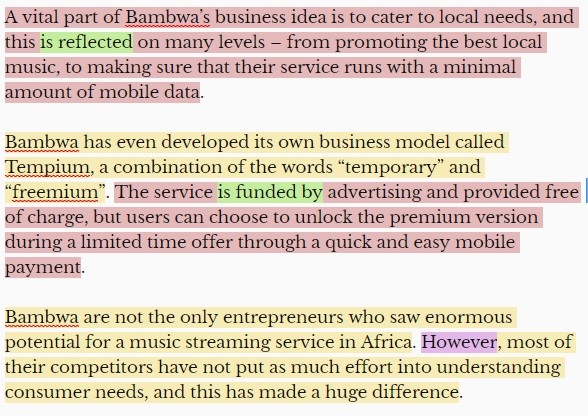How to write clearly: 3 valuable lessons from the Hemingway Editor app
April 30, 2019 / 3 min read

As a newbie UX writer, I have made it my top priority to make sense to the reader. The Hemingway Editor desktop app gave me some priceless tips.
What is the Hemingway Editor?
The Hemingway Editor is a free desktop app that checks how readable a text is. Add any text into the app, and it will rate its readability. It even gives you suggestions on how to improve your rating.
Nifty! Let’s try it out.
I confidently entered one of my recent articles in the tool. I say confidently because I am all for clarity and plain language. I write for the target audience. I care about the target audience. Plus I had overall positive feedback about this article.
What did the Hemingway Editor have to say? Here’s a snapshot of the result:
Whoopsie. As you can see, Hemingway marked most of it in red (sentences that are very hard to read) and yellow (sentences that are hard to read). What, my carefully crafted text? Surely not!
Full of scepticism, I fed Hemingway another article, written by an experienced copywriting colleague. The app mercilessly marked almost every single sentence in red. My word.
I was confused. Was my article bad? Was the article by my senior colleague even worse? This had to be investigated further.
I entered yet another article. I chose one which in my opinion is both terribly written and hard to follow. What was Hemingway’s verdict? Well, there was definitely a lot less red and yellow than in my own article. Seriously?
At this point, I was ready to put Hemingway and his editor in the bin. But then I decided that it would be better to try to understand what was going on.
How does the Hemingway Editor work?
According to their Help page, the app
“… builds on the innovations of researchers of a field called ‘Readability’. These researchers study how understandable a piece of writing is.”
The researchers have tried to find out which US grade level is needed to understand a text. Studies show that the average American’s reading skills corresponds to a 10th grade level (15- or 16-year-olds). So if we want to make sure that most people can read our text without problems, this is what we should aim for.
I went back to my own article that Hemingway had crushed. The overall grade I got was 12, with a recommendation to aim for 9. So what exactly did the app highlight?
- Long sentences
Oh – of course I already knew that long sentences are harder to read than shorter sentences. But I didn’t know that most double-length sentences with a relative clause, comma or conjunction are considered too long.
- Difficult words:
The word “however” is marked as a word with simpler alternatives.
To be honest, it has never occurred to me that “however” would be hard for anyone to understand.
- Adverbs
Hemingway also points out all adverbs in a text and suggests that you swap them for a more powerful verb. An example given by Hemingway is to write “tip-toed” instead of “walked slowly”. OK, but are all adverbs bad? Probably not, but it doesn’t hurt to consider which ones are really needed.
- Passive constructions – yep, good point. It’s just hard to avoid them altogether sometimes.
Interesting – clearly it is a terrible idea to rely on my own judgement to decide what is easy or hard to read for others.
But, you may say, should we really aim to write at a lower grade level because of the estimated reading skills of the average American? Isn’t that to dumb down our writing? Not necessarily! The Hemingway Editor points out that Ernest Hemingway’s work scores at 5th grade. In other words, it is possible to write clearly and intelligently at the same time.
I gave Hemingway one last article to check. This time, I picked a perfectly well-written blog post in my view, written by UX Writer Mariana Posniak. Hemingway was over the moon, giving it an overall grade of 4. Impressive. So that’s the way to go.
After fiddling a bit with my own example text above, Hemingway awarded me a grade 8:
Was that so hard? No!
Is it easier to read? I think so!
And is it somehow dumber than my first example? I’d most definitely say no – unless it is considered dumb to start a sentence with but instead of however.
In summary, here are
3 valuable lessons from the Hemingway Editor
- Instead of getting defensive and blame the tool, it is worth trying to figure out what we can improve.
- The Hemingway Editor doesn’t necessarily say anything about how good an article is. It does however say a lot about how easy it is to read.
- What the average writer thinks is easy to read is not the same as what the average reader finds easy to read.
At the end of the day, the main question is: Do we want to make sure that our texts can be understood by most people? If the answer to that is yes, we had better listen to Hemingway.
Check out the Hemingway Editor desktop app here.
PS I’m pleased to say that Hemingway rates this blog article as a 4.
Author

Anja Wedberg
Senior Content Editor
Anja is a Senior Content Editor with a background in translation, marketing and web publishing. She spends most of her spare time fighting, either with new karate moves or with Polish consonant clusters. Check out the rest of her blog articles at medium.com/anja.
Related articles
![A well-crafted prompt doesn’t just work once. It works across teams, channels, and campaigns. It can be tweaked for new use cases and refined based on what performs best.]()
June 27, 2025 / 4 min read
Prompts are marketing assets: how to reuse, and scale them
Prompts aren’t throwaway lines. They’re repeatable, scalable assets that can streamline your marketing your team’s output. Learn how to build a prompt library that delivers.
![Woman using a wheelchair in the office settings]()
June 17, 2025 / 5 min read
What is accessibility and why it matters?
Accessibility ensures everyone — including those with disabilities or limitations — can read, navigate, and engage with your content equally.