A DAMn good solution to rule your company digital assets
February 14, 2023 / 7 min read

Are you looking for the best solution to manage and promote your digital content? There are many DAM platforms out there, but how can you choose the best one for your company? We’d like to streamline this decision for you, which is why we’ve made a comparison of five popular DAM platforms: Bynder, Brandfolder, Widen, Digizuite and Cloudinary.
What is a digital asset?
A digital asset is anything in digital form that can be used for the web, presentation or other marketing projects. The term digital asset includes various types of files, from photo, video and audio, to archives and documents such as slides, or spreadsheets.
What is Digital Asset Management (DAM)?
The aim of Digital Asset Management is to provide centralized solutions to manage and distribute digital content. A DAM system allows users to easily search, access, and share digital assets across an organization, making it a crucial component in the digital workflow of many companies.
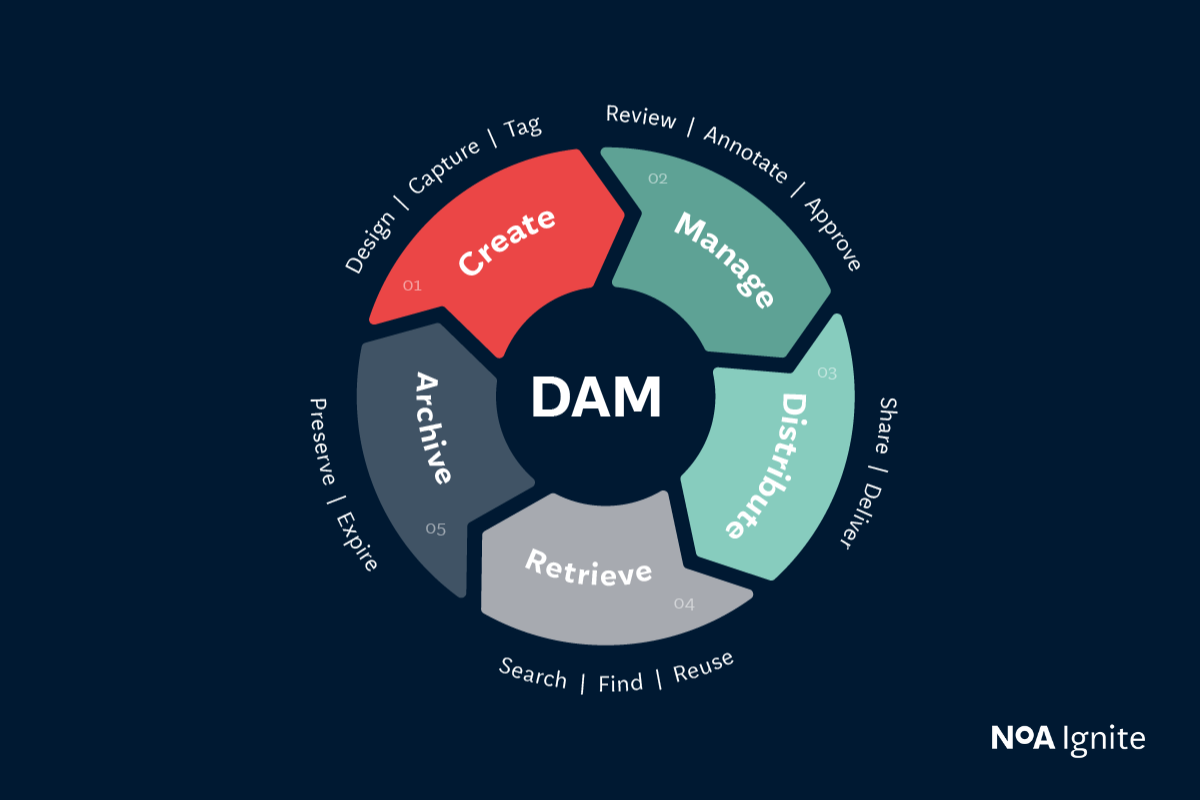
What business problems can DAM solve?
Digital Asset Management (DAM) systems can solve several business problems related to the management and distribution of digital assets. Some of the main business problems that DAM can help solve include the following:
-
Inefficient asset management
Without a centralized system for managing digital assets, it can be difficult for teams to locate and access the files they need, leading to wasted time and resources. DAM provides a single, searchable repository for all digital assets, making it easy for teams to find and access the files they need. -
Lack of control over digital assets
You need proper management and organisation to track and control the usage of digital assets in your company. DAM systems include features such as metadata management, version control, and access rights management that help ensure that assets are used appropriately and legally. -
Difficulty in collaborating and sharing assets
A centralized system for sharing assets enables your team to collaborate and share files effectively. DAM systems allow teams to easily share assets and collaborate on projects, improving workflows and reducing the time it takes to complete tasks. -
Difficulty in tracking the performance of assets
Without proper tracking, it can be difficult to know how assets are being used and what the return on investment is for those assets. DAM systems often include analytics and reporting features that allow teams to track asset performance and make data-driven decisions. -
Difficulty in scaling and handling large numbers of assets
As the number of assets grows, it may become difficult to manage and organise them. A DAM system can handle and scale a large number of assets, making it easy to search, access and share them.
Overall, a DAM system can help businesses improve the management, distribution and tracking of their digital assets, leading to increased efficiency, reduced costs and improved collaboration.
DAM features
A DAM system typically includes features such as metadata management, version control, and integration with other systems, such as content management and creative software. They are optimized on speed asset delivery across the globe. The most advanced DAMs offer features far beyond basic digital asset management functionality. They provide content editing and extended workflows that make editing collaborative assets easier than ever.
DAM vs cloud-hosted file storage
Digital Asset Management (DAM) and cloud-based storage are both used to store and manage digital files, but they serve different purposes and have distinct features.
Cloud-based storage is a way to store digital files on remote servers accessed over the internet. It is primarily used for data backup and file sharing. Some popular cloud storage providers include Dropbox, Google Drive, Azure Storage Service and Amazon S3.
DAM, on the other hand, is a specialized system for managing digital assets such as images, videos, audio files, and documents. It provides a centralized repository for storing and organizing digital files and allows for easy search, access, and sharing of assets. DAM systems often include additional features such as metadata management, version control, and integration with other systems like content management and creative software.
While cloud-based storage is primarily used for data backup and file sharing, DAM is used to manage digital assets throughout their entire lifecycle, from creation to retirement. It also includes features like search, metadata, and access right management that make it easier for users to find and work with the files they need.
In summary, cloud storage is a place to store files, while DAM is a system for managing, organizing and sharing digital assets.
DAM comparison table
Below is a detailed features comparison of six DAM solutions available on the market. We hope it will help you select the best solution for your organization.
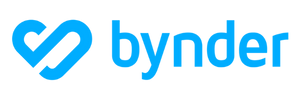
|

|

|

|

| |
|---|---|---|---|---|---|
| HOSTING AND LICENSING | |||||
| On-premises |
|
|
|
|
|
| Cloud-based |
|
|
|
|
|
| Hybrid |
|
|
|
|
|
| SEARCH FUNCTIONALITIES | |||||
| Filter by metadata |
|
|
|
|
|
| Search by keywords |
|
|
|
|
|
| Duplicate finder |
|
while uploading |
while uploading |
while uploading |
(beta) |
| Search by picture color |
|
|
|
|
(premium feature) |
| Search for word, or phrase |
|
|
|
|
|
| In-document search |
|
|
|
|
|
| Search in recently added files / by date |
|
|
|
|
|
| Search by category |
|
|
|
|
|
| Multilingual search |
|
|
|
|
|
| METADATA SUPPORT | |||||
| Adding metadata manually |
|
|
|
|
|
| Automatic metadata ingestion |
|
|
|
|
|
| SUPPORTED FILE TYPES | |||||
| Image file formats | bmp, gif, jpg, jpeg, png, tiff | bmp, gif, jpg, jpeg, png, tiff, heic | bmp, dng, eps, gif, heic, heif, jpg, jpeg, psb, psd, png, svg, tif, tiff, webP | Digizuite™ natively supports all commonly used formats for image | avif, gif, png, webp, bmp, bw, flif, heif, heic, ico, jpg, jpe, jpeg, wdp, jxr, hdp,tga, tif, tiff |
| Camera RAW | cr2, crw, raw, k25, kdc, dcr, mrw, mef, mos, arw, pcn, pxn, nef, sr2, pef, srf, orf, dng | cr2, cw, dcr, erf, k25, kdc, m4v, mef, mrv, nef, nrw, orf, rw2, sr2, srf, x3f | cr, cr2, cr3, mos, dcr, nef, arw, raw, crw, raf, k25, kdc, mrw, pxn, mef, orf, pef, s42, srf | Digizuite™ natively supports all commonly used formats for image | Natively supports common used formats |
| Audio/video | avi, mp3, swf, mpg, mpeg, m2v, wav, m4v, mp4, wmv, mov, wma | avi, mp4, mpg, mpeg, m2v, m4v, mp4. mov, wmv | aac, aiff, mp4, m4a, mp3, mov, ram, wav, wma | Digizuite™ natively supports all commonly used formats for audio/video | 3g2, 3gp, avi, flv, m3u8, ts, m2ts, mts, mov, mkv, mp4, mpeg, mpd, mxf, ogv, webm, wmv |
| Documents | ppt, pptx, doc, docx, xlx, xlxs, eps, ai, indd, qxd, psd, pdf | docx, xlsx, ppts, odt, odp, ods, ai, svg, psd, pdf | xls, xlsx, ai, indd, key, pdf, ppt, pptm, pptx, qxd, qxp, doc, docx | xls, xlsx, xlsm, csv, doc, docx, ppt, pptx | Ai, psd, pdf, indd, eps |
| Text | txt, html | txt, html | txt, html | txt, html | txt, html |
| Compression | sit, sitx, zip, rar | - | zip, sit, sitx | Digizuite™ supports most of commonly used compressions | zip, rar, tagz (only in paid plans) |
| IMAGE AND VIDEO MANIPULATION | |||||
| Resize & crop |
with the "Integrated digital ecosystem" package |
|
|
|
|
| Format conversion |
with the "Integrated digital ecosystem" package |
|
|
|
|
| Flip & rotate |
with the "Integrated digital ecosystem" package |
|
|
|
|
| Change color space |
with the "Integrated digital ecosystem" package |
|
|
|
|
| Bulk edit |
with the "Integrated digital ecosystem" package |
resize and convert assets |
|
|
|
| Watermark |
with the "Integrated digital ecosystem" package |
|
|
|
|
| ASSET ORGANISATION | |||||
| Folder structure |
|
|
|
|
|
| Categories |
|
|
|
|
|
| Tags/keywords |
|
|
|
|
|
| Grouped media collections |
|
|
|
|
|
| Embeddable collections |
|
|
|
|
|
| UPLOAD AND IMPORT | |||||
| Multiple files upload |
|
|
|
|
|
| Drag and drop upload |
|
|
|
|
|
| Setting upload quota |
|
|
500 GB by default |
|
Paid plans have upload limit of 20 MB per image or RAW file and 2 GB for videos |
| Guest upload |
|
|
|
|
|
| FILE SHARING AND WEB PUBLISHING | |||||
| Embedded code for website |
|
|
|
|
widget |
| Social media sharing |
|
|
|
|
profile picture |
| Create and share files collection |
|
|
|
|
widget |
| Instant download link |
|
|
|
|
|
| Public collections with gallery view |
|
|
|
|
widget |
| CDN |
|
|
|
|
|
| WORKFLOWS | |||||
| Workflow Management (approvals, asset lifecycle) |
with the "Scaling your content operations" package |
|
|
|
|
| BRAND CONSISTENCY | |||||
| Own branding |
|
|
|
|
|
| USER ACCESS CONTROL | |||||
| Secure login |
|
|
|
|
|
| User profiles |
|
|
|
|
|
| Access control |
|
|
|
|
|
| SSO |
|
any SAML 2.0 |
any SAML 2.0 |
Azure SSO / any SAML 2.0 |
any SAML 2.0 |
| INTEGRATIONS | |||||
| CMS | Sanity via plugin, Contentful – only possible with "Integrated digital ecosystem" package | Contentful | Optimizely | Optimizely, Umbraco | Contentful, Sanity |
| E-commerce | Shopify, Magento, Salesforce Commerce Cloud - only possible with "Integrated digital ecosystem" package | Shopify | Salesforce, Shopify | Salesforce, Shopify | Salesforce, Shopify |
| Other important | Inriver, Hubspot, Salesforce Marketing Cloud, Office 365 | Salesforce Marketing Cloud | Office 365, Salesforce Marketing Cloud | Power BI, inriver, Hubspot, Office 365 | Salesforce Marketing Cloud |
| OTHER FEATURES | |||||
| API |
with "Integrated digital ecosystem" package |
|
|
|
|
| Access from mobile devices |
(mobile app) |
(web) |
(mobile app) |
(mobile app) |
(web) |
| Desktop integration options |
|
Brandfolder Office plug-in |
|
|
|
| Pricing | Three plans: Digital Asset Managment (DAM), DAM + Scaling your content operations, DAM + Integrated digital ecosystem. Prices are calculated individually. | Two plans: Premium and Enterprise. Prices are calculated individually. | Three plans: Workgroup DAM, Workgroup DAM and PIM, And Enterprise DAM. Prices are calculated individually. | Prices are calculated individually. No plans available on the website. | Four plans. Free ($0), Plus ($89 per month), Advanced ($224 per month), Enterprise calculated individually. |
| Website | bynder.com | brandfolder.com | widen.com | digizuite.com | cloudinary.com |
| Support | 24/7 support in all plans/packages | Live chat (M-F, 8:30am-5:00pm MST), Help Center, e-mail | Via Widen Connect, via telephone, email or live chat to the Widen Support Team between the hours of 3:00 a.m. and 7:00 p.m., CST/CDT (UTC-6h/UTC-5h), Monday through Friday (excluding US national holidays). Customer may also notify Widen during off hours via email | via Service Desk customer service, email | Community Forum, submitting a request via web form, Help Center |
That’s it! We hope that you found the above information useful and that it helps you to understand different DAMs better. Hopefully, it will help you decide which DAM to use. If you have any questions or if you would like to consult with us on the topic of DAMs, you can reach us at: post.uk@noaignite.com.
And if you want to know more about DAMs, take a look at this article on our blog: DAM with Optimizely CMS – get more value from your digital content
Author

Paweł Strąg
Chief Technology Officer
The last 4 years of Pawel’s 18-year IT career has been spent exclusively on cloud platforms. He has a proven track record of delivering effective solutions for large enterprises and is currently involved in developing a highly-accurate cloud computing platform supporting wind energy calculations for wind turbines.
Related articles
![A well-crafted prompt doesn’t just work once. It works across teams, channels, and campaigns. It can be tweaked for new use cases and refined based on what performs best.]()
June 27, 2025 / 4 min read
Prompts are marketing assets: how to reuse, and scale them
Prompts aren’t throwaway lines. They’re repeatable, scalable assets that can streamline your marketing your team’s output. Learn how to build a prompt library that delivers.
![Woman using a wheelchair in the office settings]()
June 17, 2025 / 5 min read
What is accessibility and why it matters?
Accessibility ensures everyone — including those with disabilities or limitations — can read, navigate, and engage with your content equally.


