If your company uses diverse IT tools on a regular basis, they usually operate in two primary models: On-premises and in the cloud. The latter approach is far more popular in today's business environment, especially because of its benefits – greater scalability and cost-effectiveness. But what can you do if you have your software on-premises and you'd like to move it to the public cloud or private cloud? You need a thorough cloud migration strategy (data migration to cloud). And that's what we're going to talk about in this article.
Although the cloud migration process can seem tricky and time-consuming, it’s definitely worth it. Migrating data and software to the cloud results in higher scalability, improved data security, and unmatched efficiency. But let’s not get ahead of ourselves. First off, we have to explain what the cloud migration process actually means.
What does cloud migration mean?
Shortly put, cloud migration is based on moving your digital assets (software, data, apps and tools) to the cloud environment. Sometimes, cloud migration can also refer to cloud-to-cloud migration. After this process, you don’t need physical servers that you used in the on-premises model. Now, your cloud provider is responsible for physical servers that can be located in many different places on Earth. The cloud infrastructure is based on data centres that are available for the given provider’s clients.
Of course, not every asset is cloud-friendly or ready for such a process. That’s why you need a thorough cloud migration strategy (cloud migration plan) that will cover the following aspects of this project:
- Which assets do we want to move to the cloud?
- Should we opt for the public cloud or the private cloud?
- Are our assets ready to be moved to the cloud? If not, how can we prepare them?
- What will be the costs of migrating to the cloud? How long will this process take?
Specific answers to all these questions and solutions you decide to implement are basically your cloud migration strategy. In the second question, we mentioned public cloud and private cloud. What are the differences between these two options?
CLOUD RESOURCES: PUBLIC CLOUD VS. PRIVATE CLOUD
Generally speaking, cloud environments can be divided into two major categories:
Public cloud: Here, cloud services are provided simultaneously for many users. It’s a form of a shared model, where many companies use the same cloud. Of course, they don’t have access to other participants and their resources.
Private cloud: You have the cloud all to yourself. You don’t share it with anyone.
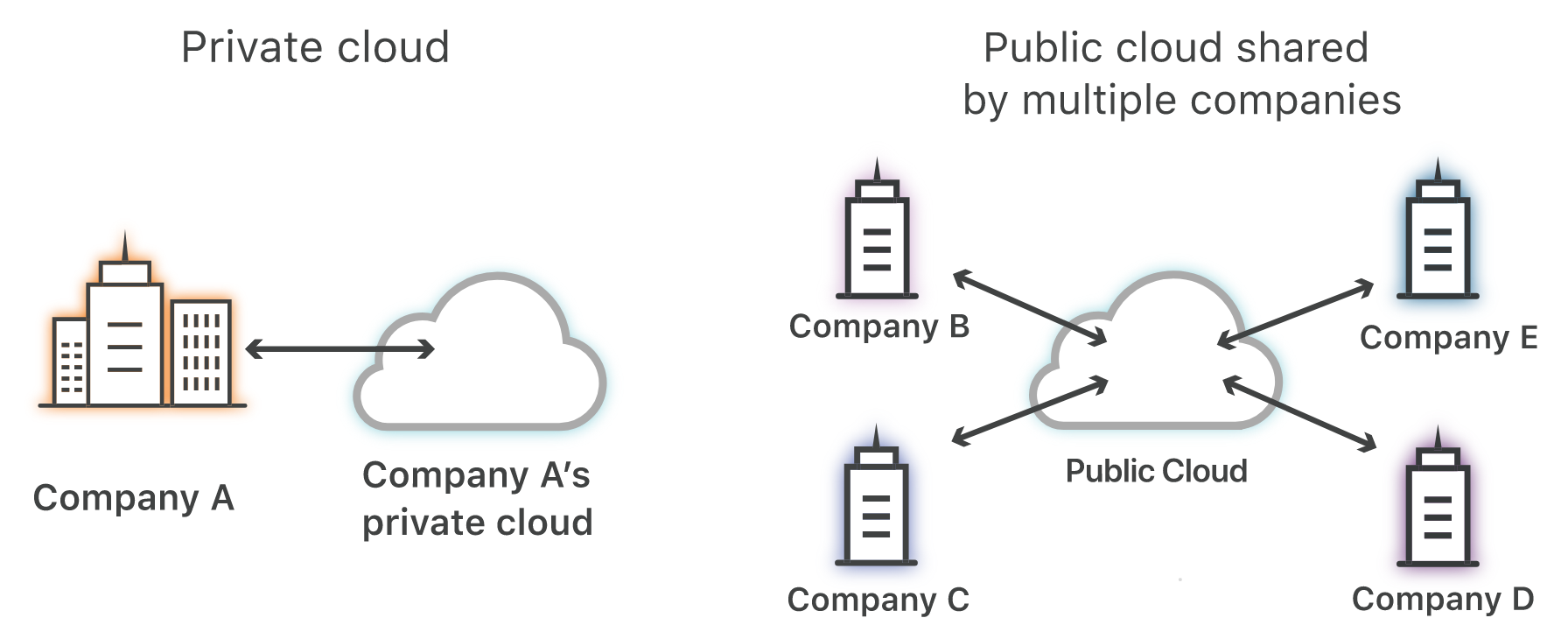
Of course, the second solution is more flexible and secure. On the downside, it’s also more expensive. Typically, the vast majority of companies opt for the public cloud model.
There is also something called a hybrid cloud. This model combines the first two – you have at least one public cloud and one private cloud in this model. Hybrid cloud can also utilise some software on-premises.
How to build a cloud migration strategy
Cloud migration strategy should help you go through the cloud migration process so that it’s beneficial and seamless. It would be extremely helpful if you took care of the following elements:
-
Cloud provider: You have to decide which cloud you want to use. Currently, there are tens of available cloud environments, and cloud providers offer diverse services and pricing models. The major cloud providers are Amazon Web Services (AWS), Microsoft Azure, Google Cloud, Alibaba Cloud, IBM Cloud and VMware. Compare different cloud providers’ offers and pick the one that suits your needs best.
-
Cloud migration tools: You need specific tools that will help you with the whole process. Usually, companies opt for the following cloud migration tools: Azure Migration Tools, Carbonite Migrate, Google Migration Services, CloudHealth Technologies, Cloudscape and many more.
If you find all of this overwhelming, you can always ask for help. At NoA Ignite, we help clients migrate their on-premises infrastructure to cloud-based infrastructure. We understand that cloud migrations is not a straightforward process. Furthermore, we have tons of successful cloud migration projects. You can read about one of them in this blog post: How to migrate from self-managed Elasticsearch to Elastic Cloud.
The cloud migration process
There are many cloud migration approaches that you can incorporate into your migration plan. However, in general, every cloud migration methodology is based on four basic steps. Let’s analyse them more thoroughly:
-
Planning migration: As always, it all starts with research. You have to examine your current IT environment, especially to assess how much space and capacity you will need after the migration is done. You have to verify whether your current assets can be moved into the cloud and how. And finally, you should list all the goals you expect to achieve. Later on, you will be able to see if this project was successful.
-
Choosing cloud environment: We’ve already talked about that. Each cloud provider offers a specific cloud environment you can use to store and process your data, software and other digital assets. At this point, you ought to decide whether a public cloud will be sufficient. Or maybe you need a private cloud or hybrid cloud? Take your current and future needs into account. Cloud migration is a complex and time-consuming process. You don’t want to repeat it again anytime soon.
-
Migrating applications and data: In this stage, the actual work happens. You have to migrate all your digital assets (and prepare them for this transition when necessary), although it’s better to do that gradually. You can migrate your tools and apps on your own, or you can ask a professional partner for help. At NoA Ignite, we have experience in working with different cloud providers and cloud environments. We will gladly support you during the whole migration process. Drop us a line for details.
-
Assessing the process: Once you’re done, it’s time to take one step back and see how the whole process went. Did you manage to achieve all of your goals? Is your cloud-based IT infrastructure fully operational? Do you have quick and easy access to all your digital assets? Are your apps and tools working flawlessly? If your answers were yes to all these questions, you could call your cloud migration a success!
Now that you know what the cloud migration process is all about, let's talk a bit more about its essential benefits and challenges. Such an analysis will help you make an informed decision concerning moving to the cloud.
The main benefits of migrating to the cloud
From many perspectives, this approach is simply better. Let’s examine some of the crucial cloud migration benefits:
-
Cost-effectiveness: The fact is, in many instances, moving to the cloud is simply cheaper. You don't have to keep your physical servers because they are provided within the data centres of your provider. Additionally, many cloud providers offer flexible pricing plans based on the usage of cloud resources. The less you use, the less you pay.
-
Scalability: As your company grows, you will need more computing power and resources. This is where cloud computing makes a case for itself. In the cloud, everything is easily scalable. You’re not limited by the performance and capabilities of your on-premises infrastructure, so you can grow without hassle.
-
Performance: As we all know, the technology quickly becomes outdated. Your IT infrastructure on-premises is probably several years old now. Therefore, its performance may soon be not sufficient. In the cloud environment, there is no such problem. Cloud providers make sure their infrastructure and data centres are up-to-date and fully functional.
-
Disaster recovery: Have you ever lost corporate data due to a system's malfunction or a cyberattack? Cloud environments are not just secure; they also offer advanced disaster recovery services so that your data and apps are fully safe. In case anything bad happens, you can get it up and running again within minutes.
-
Ecological solution: While it may not be the very first thing you consider, the fact is the cloud is ecological. That's because you only use the resources you need. And the fewer resources you use, the less energy it takes. Some companies decided to move into the cloud altogether, lowering the number of data centres on-premises to zero. The result is significantly reduced environmental impact.
Of course, there are also some challenges related to this process and business model. Let’s take a look at them now.
What are the challenges of cloud migration?
-
Downtime: Yes, migrating to the cloud means that your assets and resources will be unavailable for some time. Here, it’s important to make sure you have a proper backup or resource allocation in place.
-
Unforeseen initial migration problems: Bear in mind that cloud migration is not a unified, copy-paste process. Each one is unique and can entail some difficulties that wasn’t taken into account. Expect the unexpected!
-
Data loss: During the cloud migration process, some data can be lost. There is also a risk of a breach during migration. It’s of paramount importance to ensure effective security measures to keep your data intact.
-
New skills needed: Cloud computing is still a novelty. It is likely that your IT team will need some additional training and education to master this new form of storing and processing data.
-
Migrating large databases: Sending large databases over the Internet is not necessarily an effective solution. If your company operates on terabytes of data, it will be much more reasonable to load data to a physical hard drive and simply ship it to the cloud provider.
Each of these challenges can be dealt with. You simply need a well-thought-out strategy and useful tools to help you with the process. And this is where our role begins. At NoA Ignite, we help companies of all sizes and profiles go through the cloud and data migration process. If you want to see how our support looks, schedule a free consultation with one of our experts. We’ll take it from there. With our help, you will be able to enjoy all the benefits of cloud-based IT infrastructure in no time! Conduct cloud migration with us and enjoy stable, efficient and useful IT ecosystem.
Author

Ewelina Zarębska
Senior .NET Developer
Ewelina is a specialist in all types of Cloud topics, from designing architecture to the proper development of cloud applications. She connects business needs with technology, prioritization and cost optimisation. For over 10 years, she’s been advising on platform choices and combining off-the-shelf and custom solutions with costs in mind.
Related articles
![Abstract celling metal construction on blue sky background]()
July 3, 2024 / 7 min read
Optimizely DXP cloud services vs. your own infrastructure: key benefits and considerations
This guide will provide you with what to consider when choosing between Optimizely DXP Cloud Services and managing your own infrastructure. It's not a binary choice; each option has...
![an ocean of data composed into a human face]()
March 26, 2024 / 4 min read
What are the top tech trends to follow in 2024?
2024 is shaping up to be a transformative year for technological progress. Our experts have identified three key areas, AI integration, Edge AI, and Green Tech, that have the potential...



